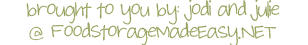If you are new to our site, view the Food Storage Made Easy Tutorial Video
If you are new to our site, view the Food Storage Made Easy Tutorial VideoAlso take a few minutes to browse around and get familiar with foodstoragemadeeasy.net
 Print out the Emergency Preparedness Plan
Print out the Emergency Preparedness Plan (available in either pdf version or customizable excel version)
 Go through the "Family Plan" section of your workbook with your family
Go through the "Family Plan" section of your workbook with your family Fill out your "Contact Info" sheet and put it into your binder
Fill out your "Contact Info" sheet and put it into your binder
 Purchase a 1" 3-ring binder and some divider tabs
Purchase a 1" 3-ring binder and some divider tabs- This will become your Emergency Binder for important documents (more info coming in list #3)
- Place your completed Emergency Preparedness Plan worksheets into the binder
 Purchase the items you need to back up your computer (discs, usb drives, online backup)
Purchase the items you need to back up your computer (discs, usb drives, online backup)We recommend using Mozy Unlimited Backup for only $4.95/Month as shown in our blog post

Use coupon code SEPTEMBER for an additional 10% off your subscription!
If you received this checklist from a friend and would like to be sent the entire BabySteps Checklist series for free, please visit http://foodstoragemadeeasy.NET/babystep-checklists and sign up today!